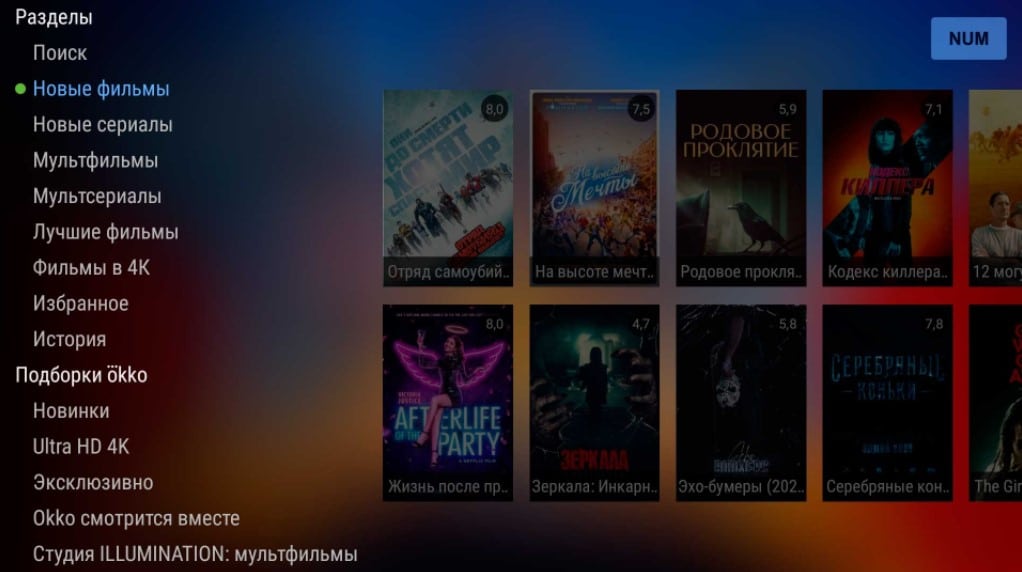We all love watching movies for free. Paying even a few dollars for each painting can be very expensive for the family budget. The HDRezka app allows you to find free movies from the internet and watch them on your TV. There are many similar services, but this is one of the most popular. When we looked at the best alternatives to HD Videobox, this application was included in the list. Most of us are already familiar with HDRezka, thanks to their web service. This is one of the largest libraries on the Russian Internet, which has been working properly for a long time.
Contents
What is this HDRezka app?
HDRezka Client is a library of free movies that you can watch online. The application itself weighs a little, as it does not contain special data in itself. It simply collects movies from open sources on the Internet and allows you to watch them for free on TV through a media player. There are many series, films, including new ones, available here. The application provides access to all content from the site Rezka.ag in high quality.
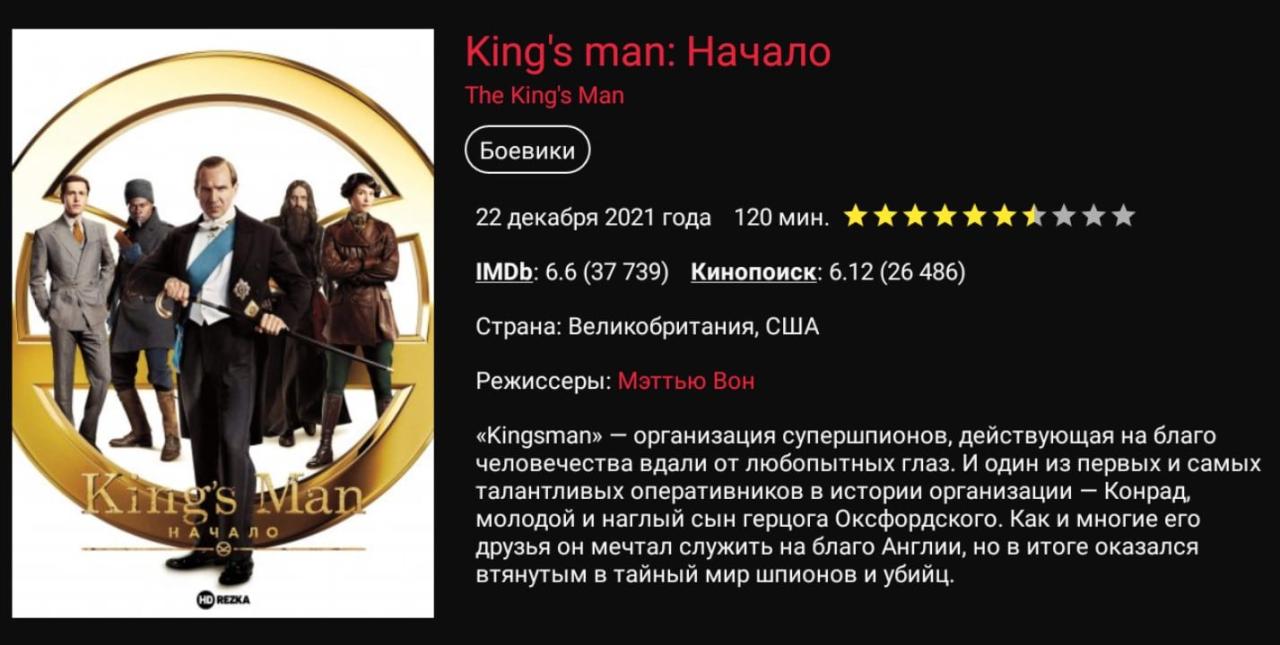
Important! The application was developed by a third-party developer who practically retired in early 2022. That is, it is not quite an official application. There are sources, perhaps someone will continue his work.
Application features
The advantages of the application for Android TV include the following parameters:
- Filters . Convenient content filtering by a number of parameters. There are headings: “Hot news”, “Popular”, “Latest arrivals”, “Pending”. It is possible to select by category. You can select the country of production, filter by genre, year of release, rating and popularity.
- Search . The fastest way to find the desired series to watch on Smart TV among the entire cinema. He is very smart and works fast.
- own list . There is a list of films that did not have time to finish watching, as well as bookmarks for future viewing.
- Brief description . There is in each movie card, here is the plot, actors, duration, year of release, brief information about the plot and rating according to Kinopoisk and IMDb.
- Synchronizes with other devices . You can log into the same account on your smartphone, computer and TV to freely switch between different devices without losing your progress.
- Download . This is one of the few applications that allows you to not only watch, but also download movies.
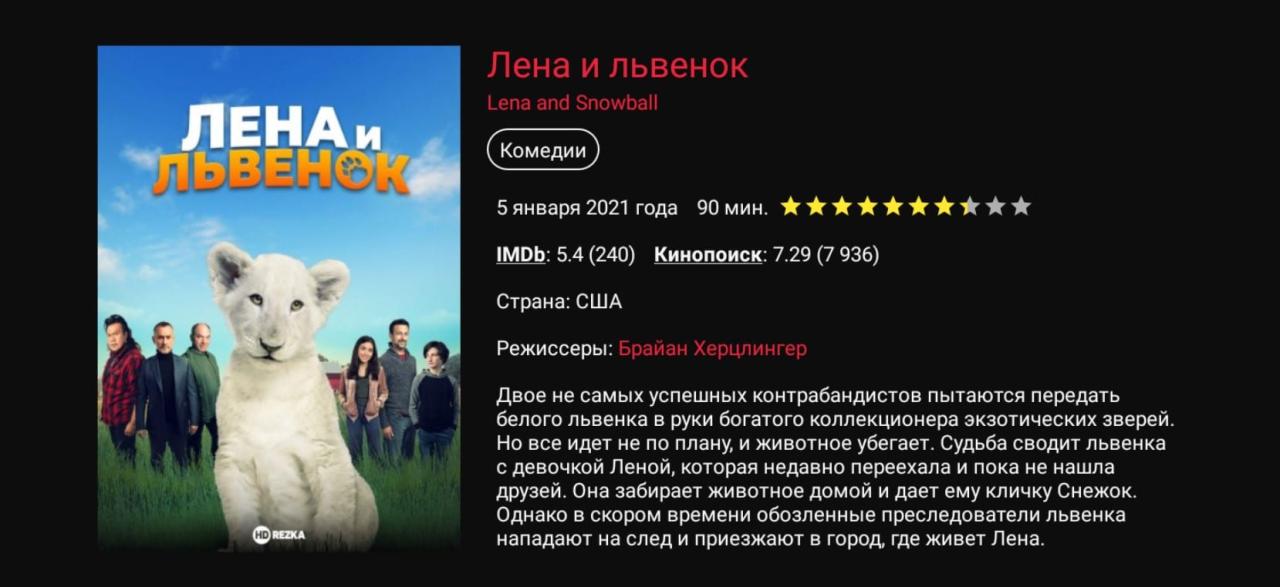
To fully use the features of the HDRezka Client application, you need to log in to your account. In this case, all cartoons, movies, series, anime will be saved to your lists.
See also: How to watch torrent movies on Smart TV via TorrServe?
Settings
There are not many settings in the application that should be set, but some parameters are still better to change.
How to set up HDRezka app:
- Login to your account . At the top of the settings page, there are “Login” and “Register” buttons. Registration does not require email confirmation. So you can save your favorite movies for the future.
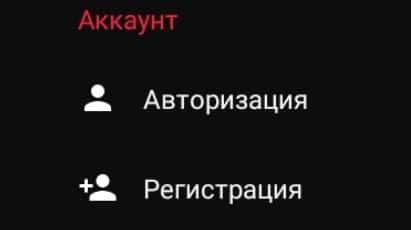
- Change player . HDRezka can work without an external player, but those who are used to other players can switch to them. If you don’t have one or don’t know what the differences are, you can choose one of them in our review of the best video players for Smart TV. To change them, you need to go to “Settings” and enable the “Use a third-party player” option. If you have several of them, you can activate the “Player Selection” element in this case, each time you start the video, a choice will be offered.
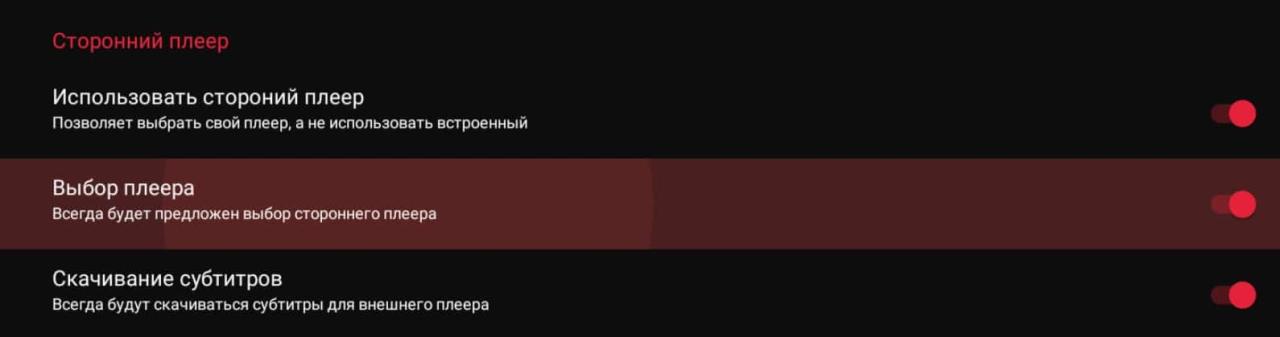
- Link to site . Often the application shows the “Enter the URL of the site” window, without which the HDRezka application does not work. Here you need to specify the full link to the site https://rezka.ag/ .

Where to download HDRezka Client?
This question is difficult. We usually recommend downloading on the w3bsit3-dns.com forum , there is a verified version and constant updates. And it’s a really good place where the latest version of the app is usually available. However, it happens that the file is lost and it is not possible to download the “official application” of the current version from there conditionally. In this case, it remains only to look for an update of the Android TV application on third-party sources. As long as we provide a link to the latest version of the HDRezka 2.1.4 application, it can be downloaded for free from Google Drive .
The installation process itself is simple: transfer the apk file to the TV, run it, allow the installation and you’re done.
By the way! The development branch of the HDrezka widget for Samsung Smart TV goes in parallel with the Android version. You can also install it, although it is several times more difficult. Instructions are provided below.
How to install widget on Samsung Smart TV HDRezka Client :
- Open the Apps tab and sequentially press the numbers from 1 to 5 on the remote control.
- Specify your IP address.
- We launch Tizen Studio and in the Connection Explorer block, click Remote Device Manager.
- Click Scan, select the device and start the scanning procedure with the On button.
- Download the widget hdrezka.wgt and in the File->Import->Tizen->Tizen Project section.
- Click on “Archive file”, open Explorer and specify the path to the downloaded hdrezka.wgt file.
- In the Version line, set 3.0 and set the flags next to Name and Tizen.
- In the Project Explorer section, select the HDrezka TV-samsung v3.0 file, in the properties select Build Signed Package.
- Run the widget: “Run As” – “Tizen Web Application”.
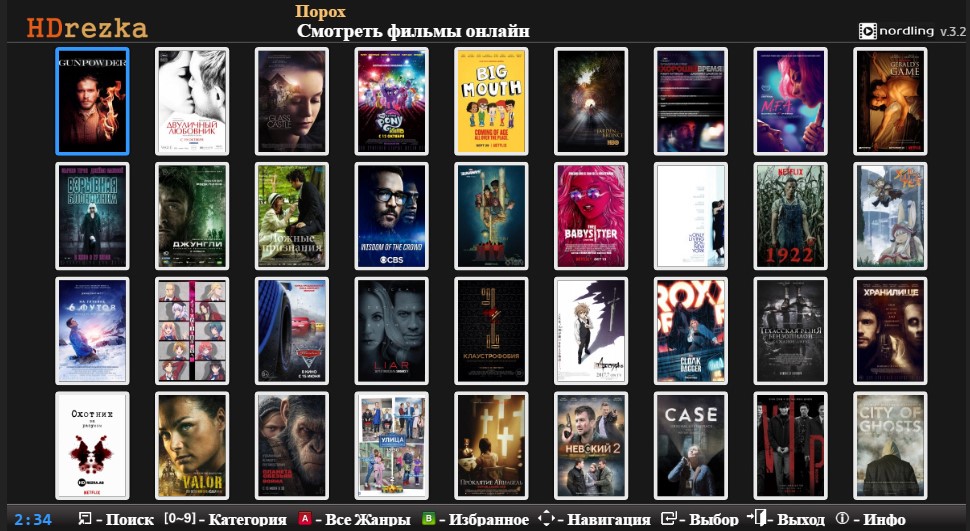
See also: How to watch movies on Smart TV for free?
Similar Apps
If HDRezka application for Smart TV does not suit you, you can use the services of similar services. You can read some of the best HD Videobox alternatives in our feature article. Also noteworthy are NUM, Lampa, Zona, ForkPlayer.
Why does not it work?
There are also some problems with the HDRezka application, most of which can be fixed.
Why HDRezka stopped working and what can be done:
- Filters don’t work . Very old application bug. To fix it, you need to change the number of films in a row – no more than 3 (can be done in the settings). You should also choose the type first (movie, cartoon, etc.), then the genre, and at the end of the year. If it didn’t work, all that remains is to reinstall the application, but the problem should go away even without it.
- Movies won’t start . It may be in the IP or the mirror. It’s worth installing a VPN and trying it out. If it doesn’t help, you can switch to another player in the settings. Mirror replacement works very often (how to do this is described in the last paragraph of the list).
- IP address blocked . It seems that the built-in player can provoke blocking of the client by IP address. This is not an official application from the developers of Rezka, so the system may block you. It is known from the forums that everything works fine with MXPlayer.
- A message pops up: “Enter the address of the site.” If HDRezka asks you to specify a mirror, you should simply enter the site https://rezka.ag/ . Still not working? Write a letter to [email protected] with any content and in return you will receive the address of the mirror, which you need to insert.
Now you know all the most important things about the HDRezka app for Smart TV: starting from the features of its operation, installation and ending with settings, ways to fix internal errors. This is really a worthy service for watching movies for free, which we can recommend to our dear readers. Thank you for your attention and if you have any questions, welcome to the comments.