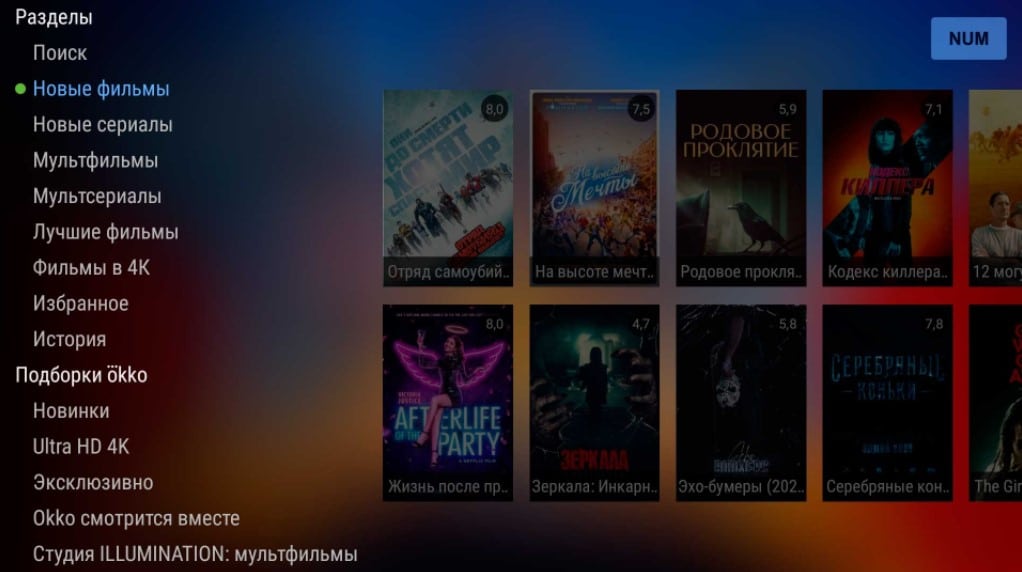Despite the fact that we have described many features and capabilities associated with Smart TV, the device and how TVs work has always been something that goes without saying. Even now we will not deal with the issue from a deeply technical point of view, everything is very simple and very similar to any other modern gadgets. Our task is to create an overall picture of how the TV “for dummies” works, that is, in an extremely simple language. To do this, we will consider the main processes that are carried out on the TV and are not visible to our eyes.
Contents
How does TV for dummies work?
Here it is appropriate to provide the basic algorithm for the operation of modern Smart TVs: from the moment they are turned on to the output of the desired image on plasma, LCD, LED, OLED and other TVs.
How Smart TV works:
- Enable . At the push of a button, power is supplied to all vital components of the device. The motherboard, chipset starts up, the screen starts to glow. Almost immediately, the process of processing the operating system data necessary to display the desktop and all hidden elements begins.
- Management . The TV is waiting for a signal from the remote control or a button in order to understand what it should do next.
- Application launch . The user must launch the application that will play the content. Now the signal is being checked. It can come through the Internet, through physical cables, an antenna cable, or from physical storage, such as a flash drive or hard drive.
- Start playback . Modern technologies allow you to play digital, satellite, cable TV, video and movies on various TV models. Smart TV has the necessary codecs to run videos, and thanks to the built-in DVB tuner, it can convert the signal from the antenna into a picture.
- Video display . If there are no delays or other problems in receiving data, the video plays without lags.
This is a very general scheme that misses the technical details. Usually they are not so important to learn how to use the TV. However, they will help you better understand the TV device, and sometimes even perform simple repairs. But it should be noted right away that we will not talk about where and where food comes from or how it is processed. Similar information for servicemen can be found on thematic forums and it is better to study it for special cases, since the power route and behavior on different models may differ.
See also: What is a Smart TV set-top box?
How television works
The essence of the antenna itself is the conversion of an electromagnetic wave into oscillations. We are talking about high-frequency vibrations that the tower converts into waves, and they are already picked up by the antenna. Without a special set-top box or a tuner built into the TV, this signal cannot be decoded. The prefix, on the other hand, forms a signal understandable to the TV from these vibrations, which is already converted into an image.
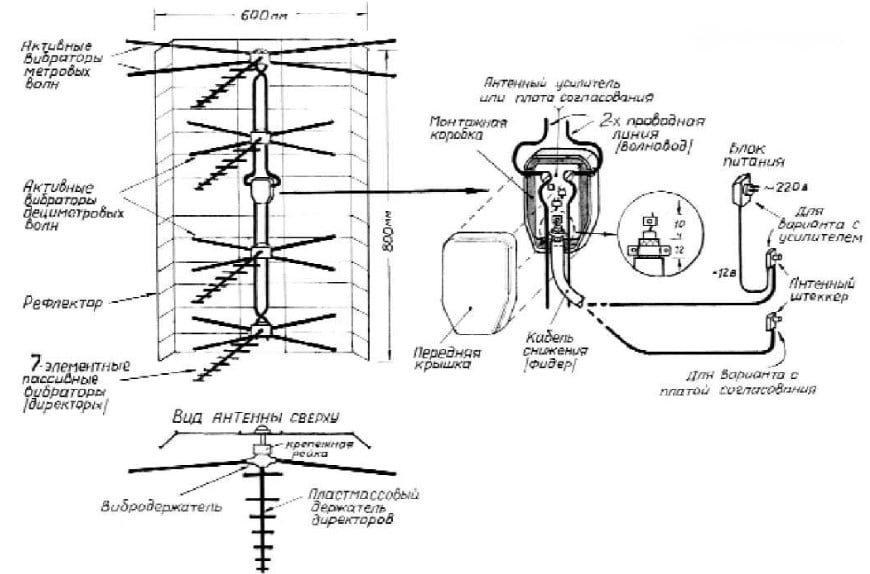
If you are wondering how a TV works without an antenna, then read our feature article. In a nutshell, the signal simply does not come from the antenna, but via the Internet or via cable. See the instructions above for all the setup details.
Screen Basics
Most TV screens work due to two main components (there are others, see the photo):
- Matrices . Based on the received signal, she understands which pixel and which color should be. This already paints a complete picture. Often, each pixel is made up of sub-pixels of red, green, and blue. Mixing in certain proportions, the desired color is obtained.
- Backlight . By itself, the matrix of most TVs produces an image that is very dim. The backlight on the sides of the screen makes the picture rich and bright.
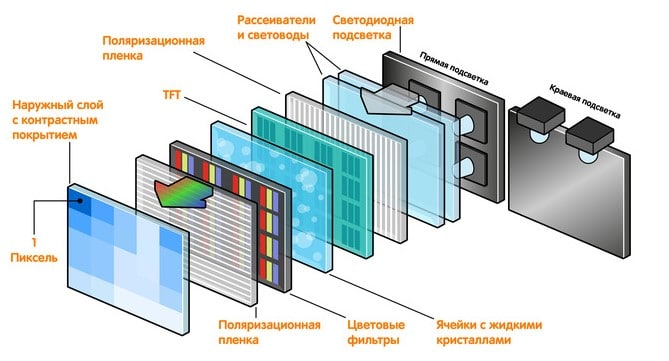
There are differences in how the TV screen works. You can read more about Nano Cell, QLED and OLED technologies, as well as their differences among themselves, in our detailed materials.
Remote control
It doesn’t matter if the TV works with a set-top box (and its remote control), an original control device or in conjunction with an application on a smartphone. One way or another, the TV receives a signal. Perhaps this is done directly from a button or another channel. The TV picks up serial TV pulses from the remote control. Different combinations correspond to a certain button, so the TV understands how to respond to the action.
How does Smart TV work on TV?
It is important to understand how Smart TV works on a TV and what it is in general. From a software point of view, it is an operating system. First of all, it allows you to install and work with applications, change many settings, interact with the Internet, and much more. However, operating systems are very different from each other. The same Android TV is very similar to Android, just adapted to the needs of the TV.

The presence of Smart on the TV also means the presence of a chipset that can process information, as well as other components for collecting it and responding correctly. This includes the Wi-Fi adapter that comes with most devices, Bluetooth, and more.
The Smart TV system itself works by analogy with a smartphone, tablet or computer on any operating system. It has not only graphical power, but also operational. There is RAM, a chipset with a video core, which is very similar to a smartphone. You can launch applications, change the signal source, navigate through file memory, including on a flash drive, minimize applications, perform voice search, etc. You can find more instructions on setting up the TV on our website.
See also: How to turn on and set up Smart TV on your TV?
The general principle of the TV at the beginner level should be clear after reading this material. Many technical nuances have been omitted to make the material easier to understand. You should not be afraid of Smart TV, unlike a smartphone, there is practically nothing to lose here, because important data is not stored, which means you can reset to factory settings at any time.