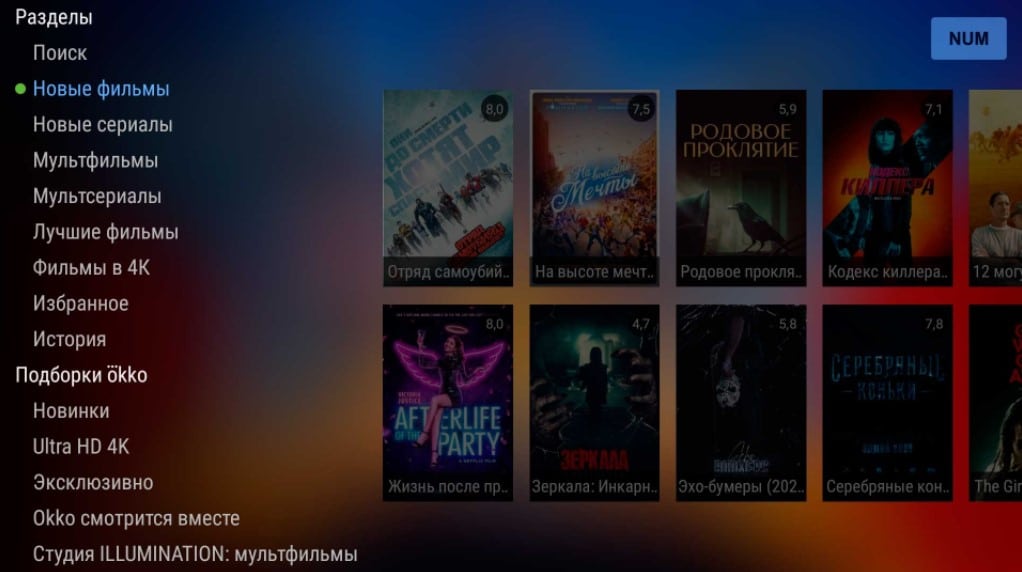Today we are reviewing the Kion application, which can be installed on LG, Samsung, Android TVs. It is also convenient to use on various mobile devices and PCs. The app has good reviews and even some unique features that make it the best service for a lot of people. We will not reveal all the cards now, just look through our review and learn how to download, install and use the service comfortably.
Contents
What is Kion from MTS?
Kion is also often referred to as MTS TV, although in fact it is a new round of development that has replaced MTS TV. It’s about an online cinema with some free content. In general, the service is positioned as a movie theater based on paid subscriptions. From here you can watch new items, cult series, television channels, shows.
Read also: Review of the Wink app for Smart TV
Features of the Kion App
Thanks to a number of parameters, Kion is somewhat different from the same Megogo, IVI and a number of other online cinemas. Although the basic meaning remains the same, but our main character has his positive and negative sides. It is better to learn about them in advance, even before the installation on the device.
Advantages
Kion is a new online movie theater that has proven itself well with the following benefits.
Advantages of “Kion” from MTS:
- a powerful recommendation algorithm that selects interesting content according to your taste preferences;
- simple, modern interface, you can understand it even without experience with similar services;
- supports connection to one account up to 5 devices;
- there is original content, although not numerous;
- access to 20 TV channels for free;
- over 200 TV channels, many of which are in HD quality;
- supports channel viewing control: rewind, record;
- there is an archive for the last 7 days;
- allows you to download movies and other content to watch them offline;
- has access to the movie library from IVI, Amediateka;
- supports 4k resolution.
Flaws
If you look at the reviews about the Kion application from MTS, you will notice quite a lot of negative comments. Basically they are related to the operation of the service. Users complain about different things: departure from the account with a certain frequency, automatic quality reduction, lags. It should be noted here that all similar services have similar problems, and not just the Kion application. However, in this case, they occur more often than usual. Apparently, this is the result of the novelty of the online cinema.
Another nuance that can force you to disable the Kion application is its paid distribution. While paying for content is fine, there is a bit of a problem with confusion between different pricing plans. Many may not be satisfied with the basic tariff, so it is important to analyze what the service offers and at what price. We will discuss this a little later.
How and on which devices can I install Kion?
You can install the Kion app on almost any device. As befits an online cinema, this is a multi-platform application. And yet there are differences in the installation procedure for different devices.
Smartphones
The Kion application is installed on smartphones in the standard way – from the application store. On Android, you need to go to the Play Market page , and for iPhone – App Store . It is better to download the application from here, it is completely safe and the installation process is automatic.
By the way! The AppGallery also has this application, so it is also available on Huawei.
Android TV
To get the Kion app for TV on Android TV, you need an apk file or the Play Market. We recommend trying the second option first, especially if your device has the Google app store pre-installed. Here the procedure is the same as on a smartphone. If you cannot find the service, you can use another method.
How to install Kion on Android TV:
- On a PC or smartphone, we are looking for a site from where you can download the Kion application to your TV. If you want to save time, you can download the file from here .
- We upload the received file to the TV (via a USB flash drive or transfer via Wi-Fi).
- Run the apk installer.
- As soon as a request for permission to install the application appears, we allow the installation.
- We are waiting for the process to complete.
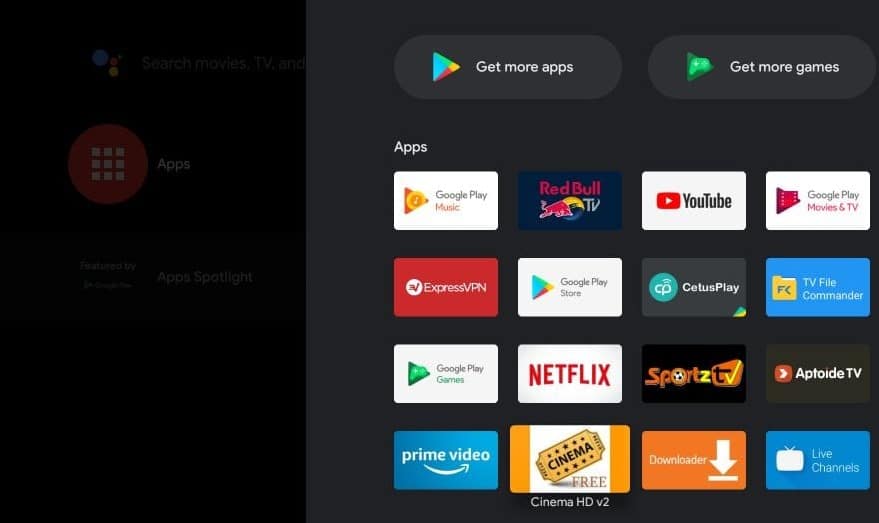
Samsung TV
You can also install the Kion app on a Samsung TV, but only from the company store. It should be in it. Just open Apps and enter the name of the service, or try searching manually from the entire list. Everything should go smoothly.
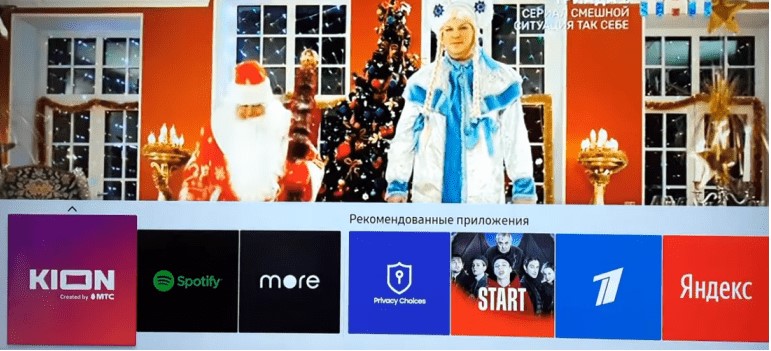
LG
On an LG TV, the principle is the same – find Kion in the app store, download and install from there. Manually installing the application here, as well as on Samsung TV, will not work this time. We use only automatic installation.
Read also: Full review of the HDRezka app for Android TV and Samsung Smart TV
Computers
The developers did not provide a special program for the PC, but there are still 2 other ways to use it. The first is to simply go to the Kion website through a browser and fully use the service without any restrictions. The second way is to install the application in an android emulator. There are many, but the most popular is BlueStacks. It will work exactly the same as on Android TV or smartphone.
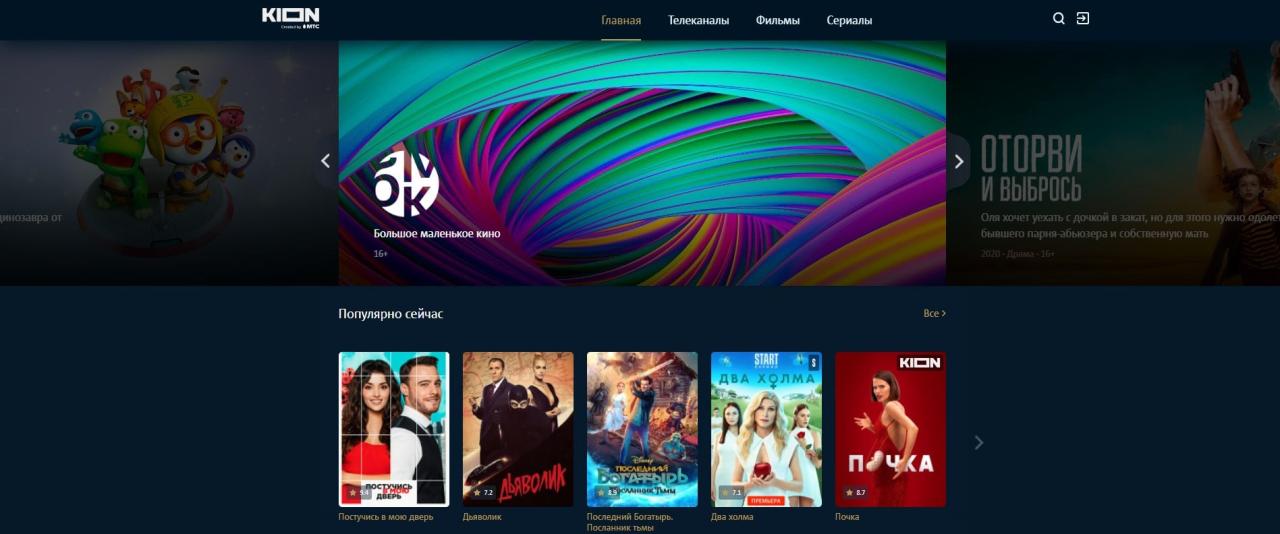
Registration
To gain access to the main part of the content, you need to register. You can’t do without it. Although the registration procedure is quite standard, some users have problems with it.
How to register in Kion:
- We enter the application itself and click on the gear image to get to the “Settings”.
- Click on the “Login” button.
- Specify your phone number.
- Enter the code from the SMS that the service will send.
- We are waiting for the account to be loaded.
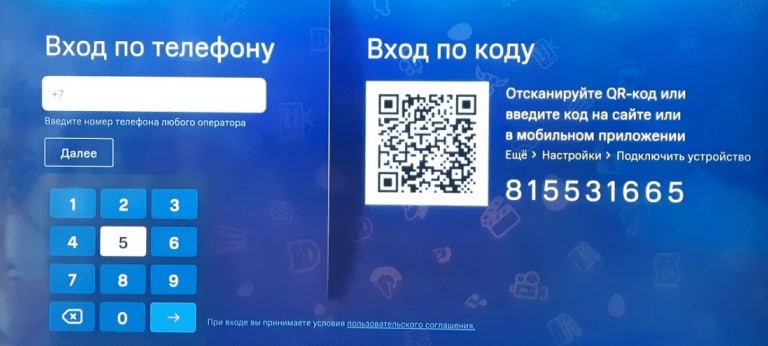
Tariffs
The most key subscriptions from Kion:
- Standard . Access to original series, as well as some films and cartoons for 199 rubles per month. The same tariff plan includes the ability to watch more than 200 TV channels. The first 30 days are free.
- TOP . The first week of trial is completely free. Further, the price is 649 rubles per month. It provides access to all partner libraries: AMEDIATEKA, START, IVI (Light).
- 12 months . The same standard, but with a 20% discount if you purchase a subscription for a year at once.

In fact, there is little content in the standard. It makes sense to take it for several months to review the original content from MTS. Also suitable for those who watch TV channels through the application. There are practically no films and series with world fame here. To watch Hollywood movies, it is better to take a subscription for 649 rubles.
Important! If you don’t want your card to be automatically charged, you need to cancel your subscription. To do this, go to your profile on the “Purchases” page in the “Subscriptions” section. Click on the paid subscription, and then on the next screen – “Cancel subscription”. After pressing the button, it will be terminated. This is important, even if there was a payment before the end of the month, as soon as you click “Cancel”, the subscription will cease to be valid.
Why doesn’t the Kion app work?
If the Kion application does not work, you need to try the following steps:
- Clear application cache . We do this through “Settings” – “Applications” – “Kion”.
- Check system requirements . The fact is that Kion can only be installed on Samsung TV with Tizen 3.0, that is, from 2017. Android TV 7.0+ – from 2014 release. LG only supports the app from webOS 3.0.
- Reinstall application . Often helps to solve problems with the operation of the service.
- The service does not work outside of Russia . Registration requires a Russian phone number. You can use Kion only in Russia + Crimea.
Read also: Review of the Zona app for Smart TV
What else do you need to know about Kion?
There is one important nuance that makes the Kion application more interesting than the same IVI or Kinopoisk. We are talking about benefits for MTS users. Traffic is not charged to all subscribers who use tariff plans: “All MTS”, “All MTS Super”, “We are MTS +”, “We are MTS + 500”, “All MTS Full House” and some of their varieties. Free traffic for a mobile device is a very good gift. You can watch movies through your phone without paying extra for the cost of megabytes, and they go very quickly.
Useful information about Kion:
- Cashback . According to some MTS tariff plans, mainly the Premium level, the service has a cashback of 100% of the subscription cost. You also need to be a member of the MTS cashback program. In the offers “MTS Super”, “MTS Giga”, “MTS PRO”, “We are MTS” access to Kion is already included in the price. A Kion Light subscription is provided free of charge when purchasing “All MTS (light)” and “All MTS”.
- You can pay by phone . Subscriptions can be paid directly from your mobile device account. Users of other mobile operators can pay for subscriptions with a bank card.
- Children’s profile . You can set age limits for a child account so that a child does not watch content that is more targeted at an adult audience.
As part of this review, we have described the main nuances associated with the Kion application: from downloading and installing it to use, payment, pros and cons. In general, the service turned out to be worthy, but due to its youth, there are problems that are a little embarrassing.
Leave your opinion about the application and questions in the comments. Also write which online cinema you use and why.