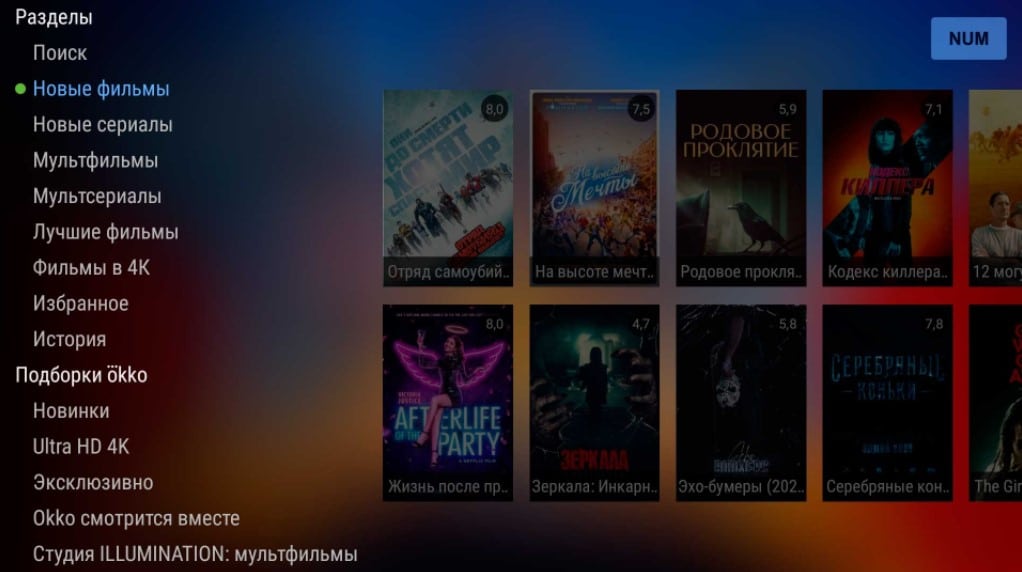There are a very large number of problems of different nature that can be described as how the TV does not respond to the remote control. In some cases, we are talking about slow, defective operation of the remote control (RC): it does not work the first time, it is not possible to turn on the TV. Another popular problem is the complete lack of response to pressing buttons on the remote control. It is important to distinguish here whether the control device is old or new, if only purchased, it still needs to be configured. We will try to analyze various situations, causes and solutions for problems associated with incorrect operation of the remote control and TV bundle.
Contents
Why is the TV not responding to the remote control?
The reasons for this must be sought in several planes: the remote control itself, its settings or the TV. Most often, there is a banal misunderstanding of the features of the device or the simplest problems. Much less often, the malfunction lies in more serious problems.
Why does the TV not respond to the remote control:
- the remote control is not configured at all or its setting has fallen off;
- poor power: the batteries are dead, the contacts are oxidized, or one of the elements has lost contact with plus or minus;
- other devices interfere with operation;
- the TV freezes for a while;
- physical damage to the remote control;
- breakdown of the TV (photodetector, and in extremely rare cases – the processor).
See also: Why do not show channels on TV?
What to do when the TV does not respond to the remote?
The first thing to do is to identify the specific problem, and also try to narrow down the troubleshooting circle. Below we have listed the most common requests related to the fact that the TV stopped responding to the remote control under different conditions.
New remote doesn’t work
In most cases, the new remote control may not work with your TV by default. All due to the fact that the commands are sent on the wrong frequencies. In some cases, not all buttons may work, and various bugs often appear, for example, buttons on the remote control perform different roles or some keys do nothing.
What should be done:
- Pair the remote with the TV . If this is a branded remote control, usually the connection is extremely simple. Most often, you need to hold down some button, pointing the device at the TV. On LG it’s a wheel, on Samsung it’s a combination of the Return and Play/Pause keys. The universal remote is a little more difficult to set up, but we have detailed instructions that fit a variety of device models.
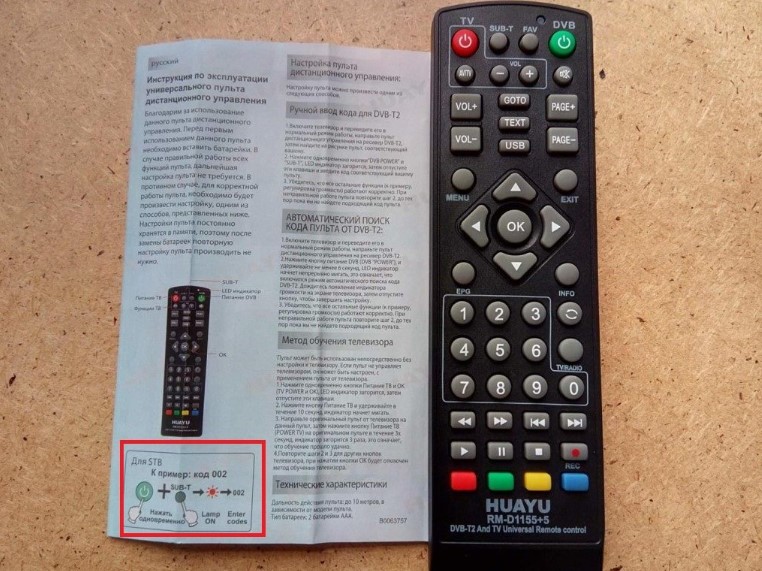
- Check nutrition . Some of the remotes are already supplied with batteries, but dielectric gaskets are installed between the battery contacts and the power points of the remote control. It is worth opening a niche with batteries and checking that nothing interferes with contacts.
- Factory defect . If the remote is connected correctly and is powered by known good batteries, it is most likely that the remote control is broken.
See also: How to set up a Rostelecom remote control?
It is always worth checking whether the TV does not respond to the remote control and buttons or only to the remote control. If the TV stops turning on and cannot be controlled by pressing the buttons on the case, most likely it is completely frozen. It remains only to find out whether the matter is in the system or hardware failure. To do this, follow these steps:
- Manual reboot . It is worth unplugging the TV from the outlet to check if the system is stuck or not. In this case, it is better to wait a few minutes after disconnecting from the power supply so that all inertial currents are gone.
- Check key lock . Many TVs have a physical key lock mode that eliminates accidental pressing by children, and also protects against incorrect settings by those who are not well versed in this. It is worth trying to remove the lock, according to the instructions for the TV.
- Connecting another remote control . If the key lock on the TV is enabled, it is possible that the remote control is not working. It is worth trying to install an application on your phone that helps you control the TV.

Device intermittently unresponsive
The point is that the TV with a certain frequency ceases to respond to a working remote control. However, after a while it starts working again. Sometimes, it only works for a certain time after being turned on, but the problem can also appear randomly.
What to do if the TV does not respond to the remote:
- Bad contact . You should try removing the batteries from the remote control and inserting them again. So we will confirm or exclude the problem with the power supply of the remote control itself.
- Update operating system . There are very poor firmware versions for some TV manufacturers. Quite often they complain about Kivi, where this problem is often observed, but there are also on other devices.
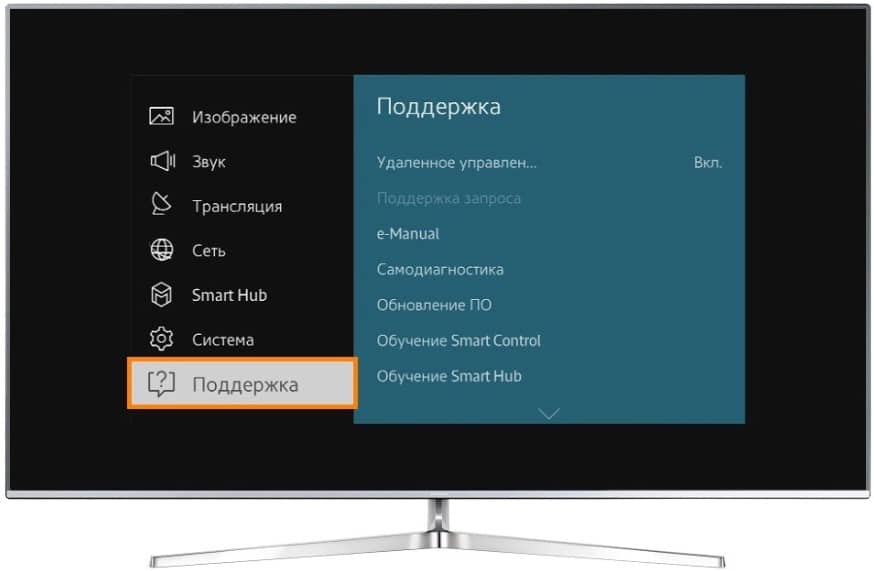
- Flash TV . Since the problem is in the operating system, then it must be fixed accordingly. It is worth installing either the previous version or a custom OS.
The remote does not turn on
Here we are talking about either incorrect synchronization of the device, or the use of a virtual remote control. True, there are still problems with the operating system, although it makes sense to talk about this case only if you do not have the official firmware installed.
What to do:
- Synchronize the remote again . Different TVs may have different codes for each key. Repeatedly faced with such that all buttons work normally, except for turning on. The remote control picked up a different code for her, you need to reconfigure the device again.

- Switch to another remote . Unfortunately, you cannot turn on the TV from the smartphone application, as well as with the help of some remotes based on IR radiation, as well as Bluetooth.
- Reflash TV . In some custom firmware, the codes have been changed. You can try to find a version with the correct response to the keys.
TV does not respond well to the remote
Responds poorly – this means that reactions to pressing do not occur the first time, with a long delay and the like. To get rid of the problem, it is worth checking the condition of the batteries, as well as getting rid of devices that interfere. It can be another TV, a gadget that emits its own radiation, or an intercepting signal.
Only if none of the above helped, it is worth making a conclusion about the breakdown of the remote control. If you’re not lucky, then the TV. In this case, you will need to purchase a new remote control. TV repair associated with the elimination of such problems usually costs about 2000 rubles.