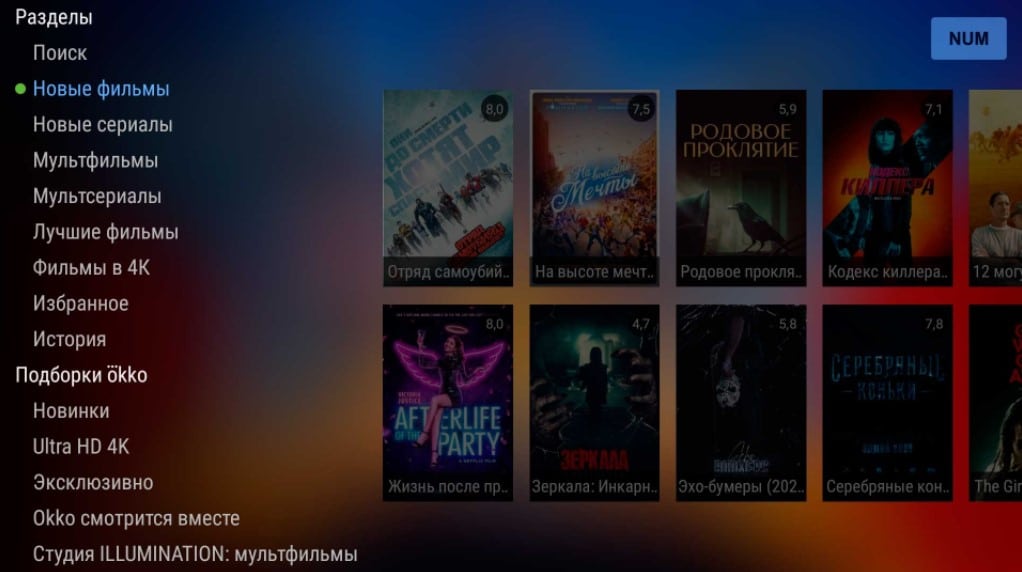Connecting consoles PlayStation 4 and 5 generations can be divided into 2 categories: via HDMI and without HDMI. The choice depends on which TV is being used. To connect to an old TV, you will need workarounds, in all other cases – HDMI and this is the best way. If your TV has HDMI, we definitely recommend using it. Picture quality, response speed, sound – all this will be at the best level, unlike other methods.
Contents
Can the PlayStation 4, 5 be connected to a TV?
You can always connect PS to TV, the only question is the method. To understand which method is right for you, you need to inspect the panel with connectors on the TV. If there is HDMI among them, select it. If not, which often happens on older TVs, look for an affordable option that provides better picture quality. Preferably DVI, Scart. If they are not available, you can choose VGA, S-Video or, at worst, an RCA composite cable.
See also: How to connect PS2 to TV?
How to connect PS4 and PS5 to TV via HDMI?
If you have any version of PlayStation 4 and newer (PS4 Pro, PS5 Digital, etc.) and your TV has the appropriate connector, use it. Modern TV refers to models after 2012 release. The manufacturer of the TV is not important, whether it’s Samsung, LG, Sony or the lesser known Leff. It is only important to have a modern connection interface. A new HDMI cable is included. Even when buying from hands without it, the cost rarely exceeds 500 rubles (usually much lower).
How to Connect PS4 and PS5 to TV
- We take an HDMI cable and connect one side of it to the port on the game console. The entrance is located on the back or side of the case. Looking for an output, that is, a connector marked HDMI OUT.
- We connect the cable to the input on a modern TV. There may be several, we are interested in HDMI IN. If there is no marking, you can use any.
- We take the power cable, insert it with one side into the outlet, and the other into the port on the set-top box. He is there in a single copy.
- We connect the LAN-cable of the Internet (if using a cable network).
- Using a USB cable, we connect the joystick to the console, this must be done during the initial setup. Then you can use the wireless connection.
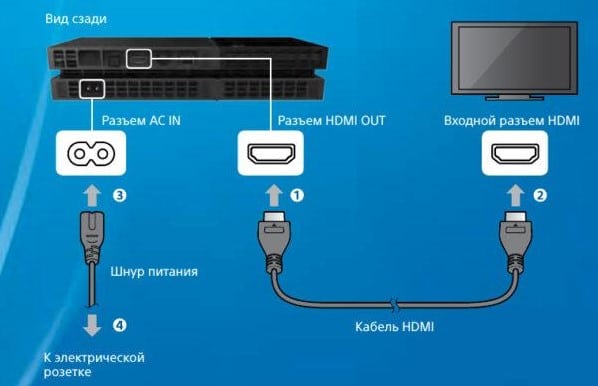
The connection procedure on this can be considered completed, but if this is a new device, you will also have to go through the initial setup. If the image is not automatically displayed, you must additionally select the source on the TV. This is done either through the main menu, or using a button on the remote called Source.
See also: How to choose an HDMI cable?
Instructions for connecting PS4, PS5 to an old TV
Why do we not recommend choosing the connection options listed below when HDMI is available? There are a number of reasons. The first is that some of them do not transmit audio, that is, you need to connect separate acoustics. The second reason is that the image resolution is lower, and significantly. The third reason – you need an adapter. However, older TVs do not have much to choose from and you have to make the listed compromises.
How to connect PS5, PS4 to old TV:
- DVI . Although the standard is somewhat old, it still produces Full HD resolution. The adapter is sold almost everywhere. However, the standard does not support audio transmission.

- VGA . You need an HDMI to VGA adapter. Provides relatively good image quality, in games it reaches HD resolution. There is no sound either, which could be a problem.

- S -Video and RCA (tulips). You need an adapter only for RCA, but it is better that both connectors are on the output. Unfortunately, it costs a lot and is not sold everywhere. Important connection advantages: there are tulips almost everywhere, and the standard also transmits sound, unlike the previous ones.

See also: How to connect a subwoofer or speakers to a TV?
How to connect PlayStation 4, 5 to a monitor?
Some write about the difficulties of connecting a PS4 or PS5 to monitors, but nothing more is required here. The monitor, just like the TV itself, simply converts the signal into an image. No calculations need to be done. Therefore, connecting via HDMI or using other methods to a TV is just as applicable to a monitor.
Let the user choose the way to connect the PlayStation 4, 5 to a TV or monitor, depending on the availability of interfaces on their equipment. We have described the main ones, so some way should be applicable in a particular situation.