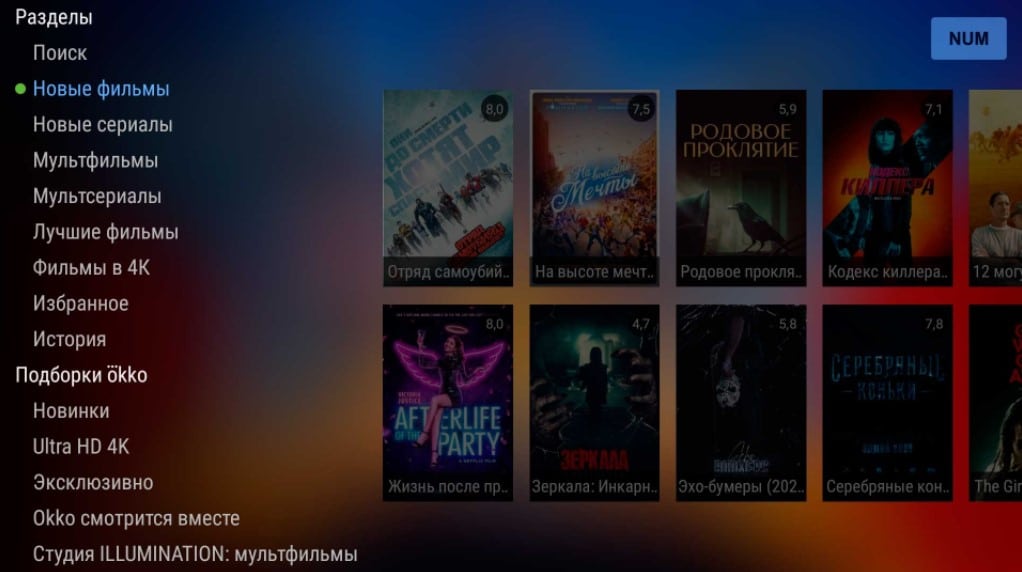If you compare the prices of TVs and monitors, an involuntary question arises – why not use a TV as a monitor. The difference in cost is not so noticeable on models with a small diagonal, but it is very noticeable on devices of 32 inches and more. If a 32-34 inch monitor from a well-known company comes out at 50k+, then a TV can be purchased even up to 30k rubles. How justified is this price difference almost twice?! Maybe it’s better to use a TV instead of a monitor … We deal with the features of the devices, the differences, the pros and cons, as well as the connection.
Contents
Can I use a TV instead of a monitor?
Yes, you can connect a TV to your computer instead of a monitor. At what everything will work normally, without visible, at first sight, problems. You can watch a movie, play any game, etc. However, “the devil is in the details”, which is better to know in advance. Because of them, for some categories of users, the use of TV in this role will be unacceptable.

See also: How to use the monitor as a TV?
Pros and cons
In fact, this approach has its advantages and disadvantages. In short, connecting TVs makes sense for those who want to watch movies. For gamers and those who work a lot behind the monitor, in most cases, this solution is not the best.
Advantages of TV over monitor
Although the TVs differ little visually, they have a lot of technical differences. There are those who serve us on hand.
Pros:
- Big screen . It is much more pleasant to watch movies, the effect of immersion is achieved.
- Permission . You can find a TV not only FullHD, but also 4k. All this at a moderate price. At the same time, a 4k monitor will cost twice as much.
- There are built-in speakers . You can do without additional acoustics. Given that the monitor is used at a short distance from it (about 1 m), the TV speakers will be more than enough.
- Console . You can turn on, turn off and adjust the volume from the comfort of your couch.
- Lots of modes . Again useful for watching movies and other video content.
- You can split the screen into 2 parts for convenient operation.
See also: How to connect a second TV to a set-top box or PC?
Disadvantages of using TV as a monitor
Not everything is very smooth, there are many negative aspects of the TV, which appear when you try to use it as a computer monitor.
Minuses:
- Unsuitable stand , without height and angle adjustment. Almost all TV stands are static, do not allow you to adjust it for comfortable use. The solution would be to use a wall bracket, usually possible since the computer desk is against the wall.
- The difficulty of covering the entire space with the eyes . Ideally, the entire picture should fit within the field of view so that you do not have to move your neck and even your pupils a lot. Peripheral vision should cover the entire display; with a large diagonal and close proximity, this is not possible.
- The graininess of the picture . TV pixels are usually much larger. This is not visible from a distance, but at a close location, pixelation becomes noticeable. To solve this problem, you need a TV with 4k resolution. This in turn leads to the need for more powerful PC hardware.
- Delay in displaying the image . TV does not have various technologies to reduce these delays. This is not so noticeable (although it is still noticeable) in the operating mode, but it will interfere significantly in games, especially in shooters. Plus, the matrix response itself is many times slower. There is no G-Sync synchronization, etc. The refresh rate of the TV is also usually less than on monitors, but it all depends on the models.
- Deviations in colors . Many TVs go overboard with the saturation of the hues, which makes the image look beautiful, but not realistic. In monitors, they adhere to the reverse side – realism. Especially important for editors and designers.
- High brightness and contrast. If you look closely at the TV for a long time, discomfort will appear. Much faster than from a monitor. Moreover, most TVs do not have a view-saving mode, but monitors do.
Let everyone decide for themselves about the advisability of connecting, but it seems to us that this only makes sense for movies and convenient work with many windows (if the PC performance allows). For gaming and work, it is better to buy monitors.

How to connect a TV instead of a monitor?
There are many ways to connect, we will consider them all according to the main features. The very procedure for connecting the cable to the connector should not be a big problem, so we will only talk about what is really useful.
How to connect a TV to a laptop or desktop PC instead of a monitor:
- HDMI . It is the best connection option, as it allows you to provide high resolution, good refresh rate. Importantly, an audio track is also transmitted through it, unlike options with an analog signal. Another plus is that the cable is almost always included.
- display port . A good way, also provides excellent picture quality. However, the problem is that not all TVs and PCs have this connector. Alternatively, if there is DP on at least one device and the cable is present, you can simply buy an adapter and everything will work.
- DVI . A relatively modern computer standard that provides sufficient quality. However, this cable should be chosen if you do not plan to use the TV’s built-in acoustics. According to this standard, the audio track will not be transmitted.
- VGA . An older standard that transmits a picture in a modest HD resolution. It makes sense to use if your TV is also not very modern.
- Wireless connection. Using WiDi (Miracast) technology, you can set up image repeat. It will work without wires, but the delay will increase even more. It is worth using if the response speed is not of great interest to you.
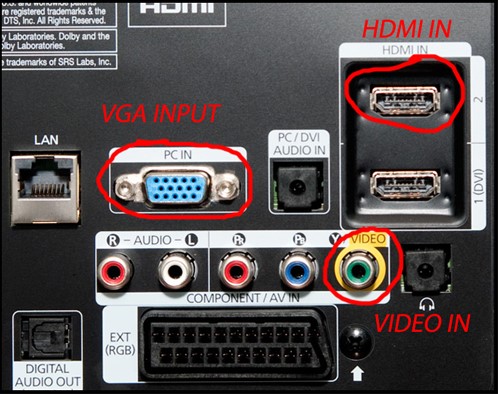
Setting up a PC to work with TV as a monitor
After connecting the TV to the computer, the second one may not immediately start displaying the picture on the display. You still need to make a few simple settings.
Basic setup:
- Select a source on the TV. Using the buttons on the case or the remote control, select the source (Source button) for the channel to which the PC is connected. That is, select HDMI 1 if connected to the first HDMI channel.
- Select display type. You just need to press the Windows + P combination. We do this as many times as necessary. There are 4 display types in total.
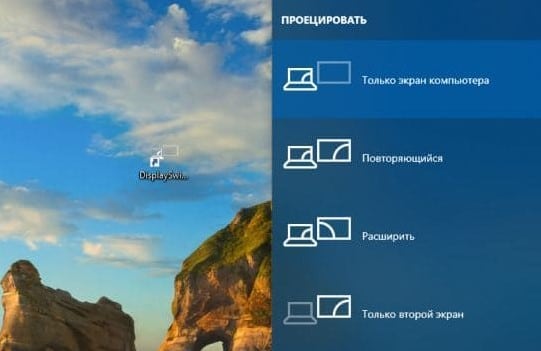
See also: Big picture or how to connect a TV to a computer?
What to do if there is no picture from the PC on the TV?
If you have completed the connection and setup procedure, the image did not work, you should check the quality of the cable connection. You should also look at the markings of the connectors, you must connect to the HDMI OUT on the PC, and to the HDMI IN on the TV. It may be that the connector does not work on your PC. It often happens that he is, but does not show any signs of life. The problem is that the input is not connected. You need to use a different port. In other cases, everything should work without problems.
Now you know everything you need to do to use your TV instead of a computer monitor. In general, this is possible, but is associated with some inconveniences. Some are critical, some are not. Our task is only to talk about this possibility and describe the features of the connection.