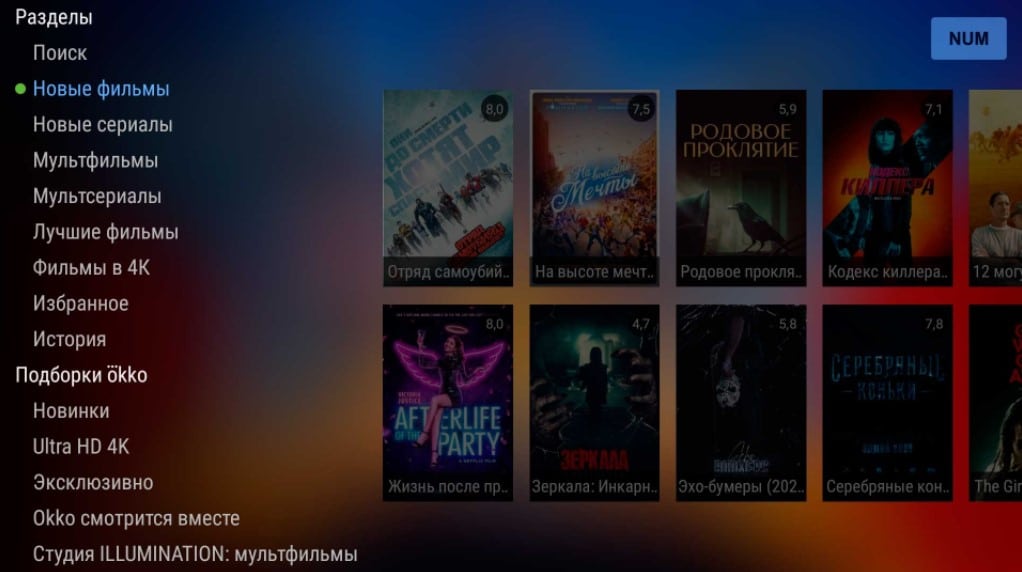The PlayStation 2 is rightfully considered one of the most successful consoles of all time. Yes, it’s obsolete, but for nostalgia or as an inexpensive treat for kids, it’s second to none. The obsolescence of the device has affected the fact that most modern TVs have lost the standard AV connector for PS2. Hence the connection difficulty. At the same time, the console itself does not support HDMI, which has already become the standard for more modern devices. And yet, connecting PS2 to a TV is real, with anything to anyone. You just need to know how to get around the restrictions.
You may also be wondering how to connect your Xbox 360 to your TV.
How can I connect my PlayStation 2 to my TV?
Your main task is to determine which connectors you have on your TV. We will be moving on from this. Below is a list of connectors that you can use to connect your PlayStation 2 to your TV with relative ease.
Ways to connect PlayStation 2 to Smart TV Samsung, LG, Sony, etc.:
- AV, aka composite or stereo. The most popular connector on older TVs. Simply put, these are tulips with three branches for audio and video transmission. Usually the required cable is already included.
- YCbCr (component) is best for connecting PS2 to a modern TV. On most TVs, it is provided from the factory. It has 5 branches: 3 for video signal transmission and 2 for audio. Its main advantage is good image resolution. At least as far as the prefix itself allows. So that you do not get confused because of the 2 red cables, you should know their order: green blue, red (responsible for video), white, red (audio).

- S video. Moderately common connector even on new TVs, although most models come without it. It transmits video in the best quality compared to other options. Also often came with a prefix.
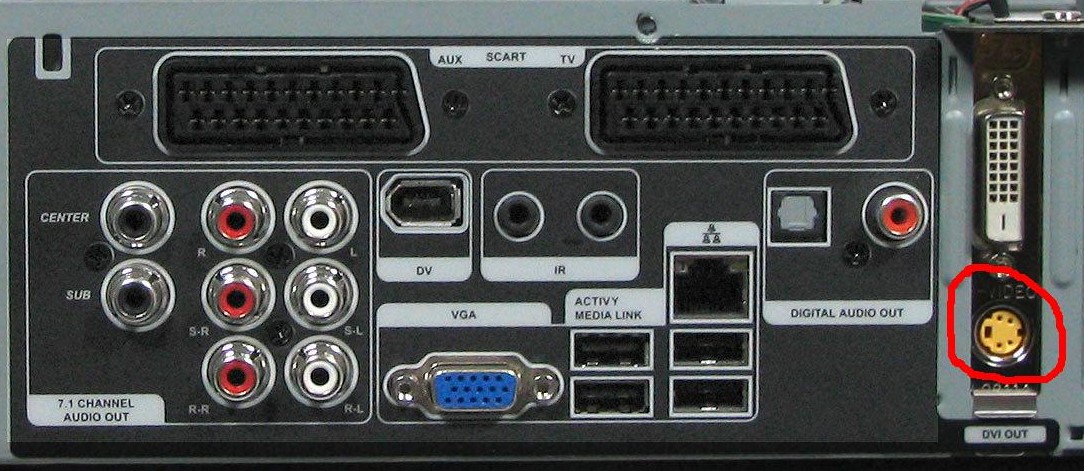
- RF, also called antenna. It is associated with a low picture resolution, but its strength is the ability to connect to almost any monitor or TV. All of them have an antenna output. However, it makes sense to use the method only if the others are not applicable to your situation.
Important! If none of the above can be used (although it is difficult to imagine such a situation), then you can pick up an adapter. There are models from tulips to HDMI and any others. In Europe, an adapter from a component cable to SCART is very often used.
Instructions for setting up PS2 on a TV
The principle of connecting PS2 to a new or old TV should not be difficult, but anything can happen. In short, the procedure is as follows (including with a simple setup).
See also: How to connect a TV box to a TV?
Instructions for connecting PS2 to TV:
- We take the cable selected in the last paragraph and connect it to the game console. Mostly the connectors are on the reverse side, closer to the right corner. If there are several cables, then pay attention to their colors. Typically, the colors of the cables should match the colors of the connectors on the chassis.
- We connect the other side to the connectors on the TV. Usually the yellow cable is responsible for the video, the white cable is for the mono signal. If a stereo signal is provided, then it is responsible for the left channel, and red – for the right.
- We connect the prefix to the power supply. The block must be included.
- We turn on the TV and the set-top box (from the button and from the remote control, respectively). Then, on the remote control, press the Source button and select the connector to which the console is connected as the signal source.

Some games on the PlayStation 2 can work over the Internet. However, even those that were able to do so are often no longer supported. Their servers were shut down, so now you can only play offline.
Installing a disk, connecting joysticks and similar routine tasks should no longer cause many questions for users, so we will not consider these issues. Moreover, most of us are familiar with the console since childhood. Thus, you can still connect PS2 even to a modern TV without tulips. To do this, although you need to know some subtleties, in general, the procedure is simple.
If something is not clear to you, the console behaves strangely, or there are some related questions, you can ask them in the comments.