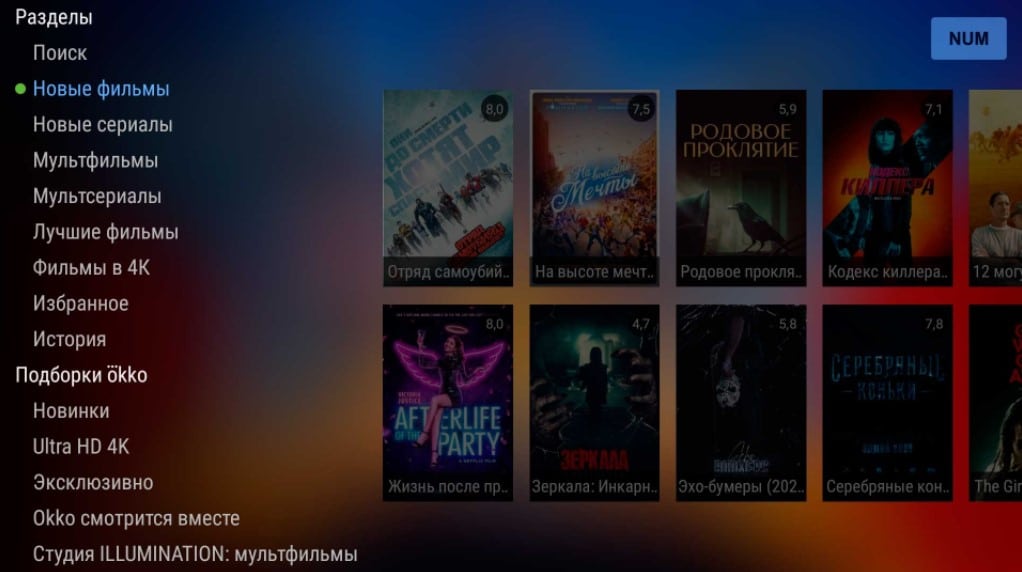Smart TV is designed to expand the list of available media content through movies, videos, music. One of the most famous in its class is the Kinopoisk application. It is his rating that most sites use as a benchmark for evaluating films. There are many reasons to use the Kinopoisk application on TV, PC and smartphones: a lot of useful information about films, a large library, information about movie shows, the ability to rent movies, etc. We will talk about all the important nuances of using the service: from installation to purchase and settings.
Contents
What is the Kinopoisk app?
Kinopoisk is an application from the most famous Russian-language site for watching movies. The largest service contains everything you need to watch movies. One of its main advantages is complete information about the films: the film production budget, box office in countries, actors, directors, etc. This is an extensive online cinema that allows you to watch movies on almost any device in maximum resolution. You can run movies even in 4k.
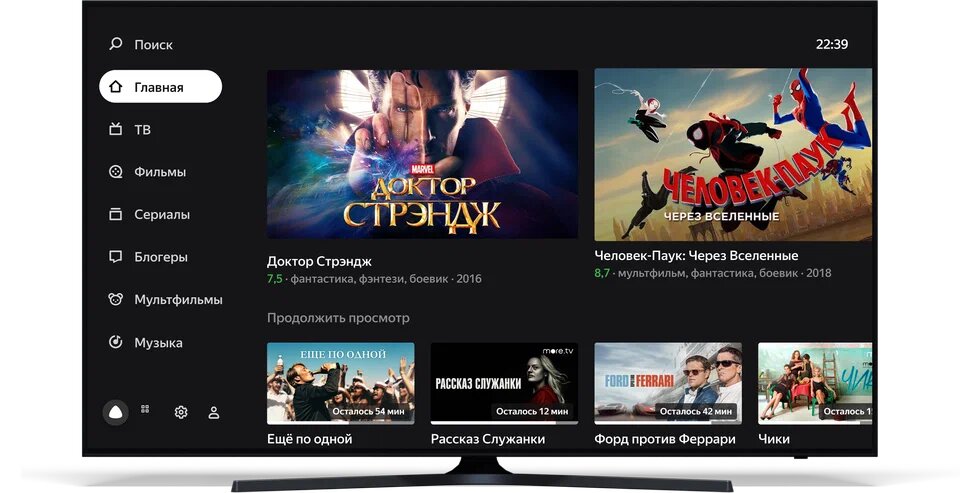
It is important to know that the Kinopoisk HD application is a paid online cinema. Offers access by subscription (there is a considerable choice with a cost of 199 rubles). They provide access to a certain number of films that you can watch at no extra charge. There are no free movies here. Those paintings that are not included in the subscription must be paid separately. They can be bought and viewed at any time or rented for a certain time.
Read also: HDRezka free cinema app review for Smart TV
Useful features of Kinopoisk
Kinopoisk was appreciated by many users, even despite the many similar services. There are a number of reasons for this.
What is interesting about Kinopoisk:
- a huge library of films and series, most likely the largest in the CIS;
- a convenient tab with a rating of the best films according to different criteria;
- information about current screenings in cinemas in Russia, Ukraine, Belarus, Kazakhstan, as well as the opportunity to buy tickets;
- all available information about films: trailers, screenshots, list of actors with photos;
- a large number of reviews from the users themselves;
- fair rating for movies based on audience ratings;
- current news about events in the film industry;
- personal account features: favorites, history, etc.
How to install the Kinopoisk application?
Since this is an official service, it can be installed on almost any device. There is a version for Apple TV, Android TV, Yandex TV, Windows, Android, Mac.
On Smart TV
Most often, you can download the Kinopoisk application on Smart TV from the official online store. For LG – LG Store, for Android TV – Play Market, for Samsung – Samsung App, for Sony – Sony Select. First of all, you should look at the application on the desktop, and then check it in stores. If you cannot find the service, you can install the Kinopoisk application on your TV using the apk file (for Android TV). Here is a site where you can download the required file.
Quick instruction:
- Open the app store that comes preinstalled on your TV.
- In the search box, enter Kinopoisk and select one single application with the same name from the list.
- Click on the “Install” button.
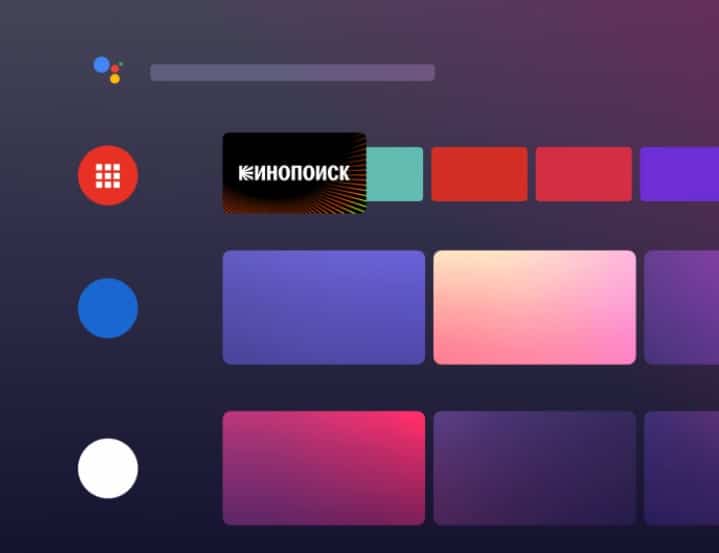
For everything to work, you need a TV with Smart TV from 2013-2014 and newer. If your TV does not meet these conditions, you can buy Yandex.Module. It is designed specifically for older TVs and makes them Smart.
Read also: Review of Lampa app for watching movies for free on Smart TV
PC
For Windows and Mac, the value of the application is doubtful, since you can watch movies through the browser and the official website Kinopoisk.ru . It has all the necessary tools for buying, watching, searching for movies, series and TV shows. All data is linked to the account, so the information is synchronized between all your devices. If there is such a need, you can install the Kinopoisk application through an Android emulator. Most often, Bluestacks is used for this. We have already published a review of the best emulators. The installation procedure is practically the same as any Android device.
Smartphone
On a mobile phone, Kinopoisk is installed as follows:
- Open the Play Market or App Store application.
- Enter “Kinopoisk” in the search box and go to the application page. Quick Links for Android and iPhone .
- Click on the “Install” button.
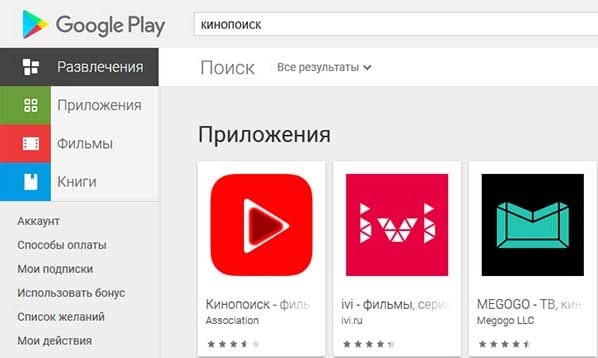
How to activate your Kinopoisk account?
After installing the Kinopoisk application, you still need to connect your TV or other device to your account. Here the procedure is simple, but requires a little explanation.
Instruction:
- We launch the Kinopoisk application and we will see a message on the main screen.
- We open the browser on another device and open the page at code.hd.ru or yandex.ru/activate .
- We indicate the code that is displayed on the TV screen in an empty line in the center of the screen.
- Log in to your Yandex ID account.
All about subscription Kinopoisk
There are problems not only with the registration of a subscription, but also with its disabling. If at some time the need for the service disappears, the money can continue to be withdrawn automatically.
Also Read: Wink App Review
Decor
There are several subscription options to choose from:
- Plus – the simplest subscription at a price of 199 rubles per month, the first 30 days are free. Provides access to thousands of movies and TV shows, as well as Yandex.Music. Allows you to accumulate points and use them in other Yandex services.
- Plus Multi – 299 rubles. The main difference is that up to 3 additional people can be connected to the account, additional payment for each is 75 rubles. Everyone will have their own accounts with personal stories and stuff. The accounts are practically unrelated to each other.
- Plus with Amediateka – everything is the same, only with access to Amediateka, and this is a huge amount of additional content. The price is 699 rubles, but when buying a subscription for a year, the price will be only 290 rubles.
- Plus with more.tv – 399 rubles (the first week is free) will cost access to the more.tv cinema. The more content, the better.
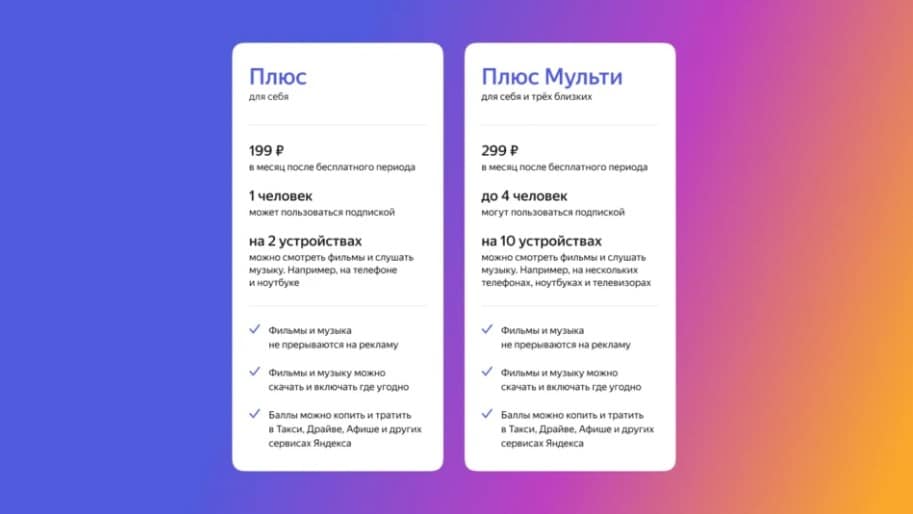
To issue any of the subscriptions, you can visit the official website . Under each tariff plan there is an option “Subscribe”. We indicate the card number (if it is not linked to Yandex before) and get a subscription.
Important! Sometimes you can make a purchase even more profitable with the help of promotional codes. For new users, promo codes KINO22, TOPFILMS, VANZAI give 45 days of free subscription to the Plus tariff plan.
Shutdown
If you do not plan to use the service for some time, you should disable the subscription in the Kinopoisk application. Otherwise, funds will be debited automatically. Usually, 6 days before the date of debiting, a reminder about this is received.
How to cancel a subscription to Kinopoisk in the application:
- Open the application and go to the profile tab. Located in the lower right corner. Enter your username and password if necessary.
- From the list of available options, go to the “Manage Subscription” tab.
- Select the action “Refuse the service”. The button may have a slightly different name, but the meaning is the same.
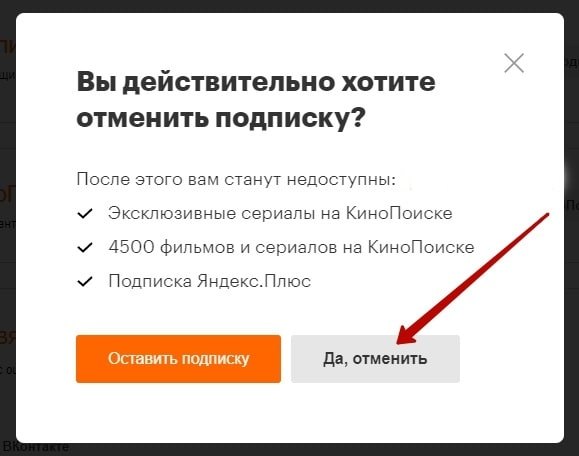
You can also disable the subscription for the Kinopoisk application through your own Yandex account. To do this, go to Yandex ID in the “Subscriptions” section. In the “Plus” tab, select the currently active subscription and click on the “Cancel Subscription” button.
How to watch on Kinopoisk in the application?
Watching on Kinopoisk in the application is easy. If the application displays the name of the movies on the main screen of the TV, you can select any movie from the selection. As long as it’s included in your subscription terms, you can start watching the movie right away. You can also launch the Kinopoisk application and watch TV channels, series, programs there right inside. However, you need to understand that some films may not be included in the subscription and you need to pay for them separately. You can buy once and for all, or save a little by renting for a certain period.

After selecting a movie, a watch button will appear with a choice of quality, voice acting and other parameters. The card also contains the rest of the necessary information that will help you understand whether the movie is worth watching or not.
See also: How to watch movies from torrents on Smart TV via TorrServe?
Why is the Kinopoisk app not working?
There are situations in which Kinopoisk stops working. In such cases, the following procedures should be done:
- Check internet . The speed can drop dramatically with a certain frequency. For this reason, the movie is often not available, freezes or the application does not start at all.
- Use a different connection type . If it lags with a cable connection, you should switch to Wi-Fi and vice versa. Helps some users.
- Change permission . Often there are problems when downloading 4k movies. It’s worth trying switching to FullHD for a while. Most likely the glitch will be fixed soon.
- Reinstalling the application . Helps with cache problems or incorrect app updates.
- Reset to factory settings . Instructions for most popular TVs can be found here.
Now you know everything about the Kinopoisk application that you need to comfortably watch movies. Most likely, we have given answers to all frequently asked questions regarding the service, but at the same time, there may be many situations that stand out from the general series. If you have one of these problems, you can ask your questions in the comments.
Write to us why you like or dislike Kinopoisk. It is interesting to read your opinion.