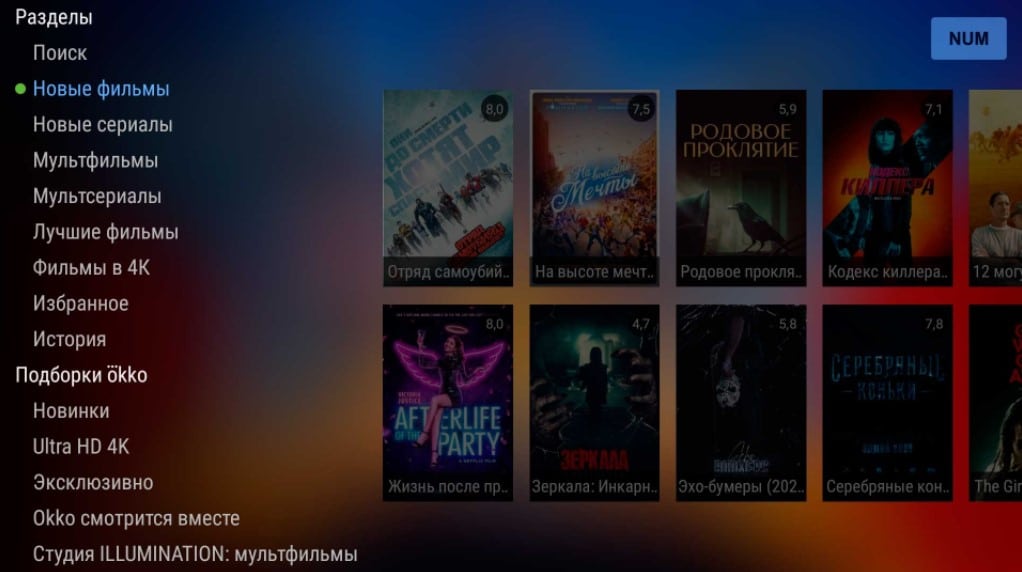The first thing we draw your attention to is the exact formulation of the problem. If you want to combine 2 devices to display the same or different picture, we need an additional signal source to achieve our goal. If you want to duplicate the image from TV to monitor, then everything is not at all easy in this matter. There are a number of difficulties in connecting a monitor to a TV, but in some cases it is still possible.
Can a monitor be connected to a TV?
In general, it is possible to do this, but I don’t want to reassure you too much. In fact, the available options are not suitable for everyone. Let’s see what the main difficulties are.

What are the difficulties of connecting a monitor to a TV:
- Connector type . On the TV, all HDMI, VGA and other connectors are inputs. They are only capable of receiving a video signal from a computer, set-top box, game console, etc. At the same time, there are practically no output ports, that is, a TV, in most cases, cannot send a signal to a second device. An exception is an audio signal, it can indeed be transmitted over a digital channel and even over individual channels of RCA and similar standards.
- operating system . Some may think that it means you can connect via Wi-Fi, but there is also one barrier to using a wireless connection. The fact is that PC monitors do not provide for the presence of an operating system. Thus, even if you manage to set up the distribution of the picture, the monitor will not be able to receive a signal (there is no Wi-Fi adapter), and also convert it into an image on the screen (there is no necessary processor and Smart system).
See also: How to connect iPhone to TV?
That is, via HDMI and Wi-Fi, you cannot configure the connection of the monitor to the TV. This sweeps away almost all methods, few possibilities remain.
How to connect a monitor to a TV?
If you have a TV with a broken matrix and an old monitor (even with a damaged motherboard), they can be combined into a single unit. It turns out that the TV will receive a signal from the antenna using the tuner and process it, and the monitor will display the image. This can also be useful for diagnosing the state of the device.
How to connect a monitor to a TV:
- We dismantle the TV. To do this, remove the panel around the perimeter of the front of the TV, but in some models the disassembly process may differ.
- We disassemble the monitor case, in the same way.
- We disconnect the cable from the TV matrix and connect it to the monitor.

In practice, it is likely that this will not be so easy to do. The following problems may appear:
- The connector on the monitor matrix and the cable on the TV matrix are different. The only way to fix this is to separate the wires in the connector and connect them correctly to the inputs on the TV matrix. You need to determine the purpose of each wire in the cable and connect them to the correct points on the monitor cable. Be careful not to damage the board.
- The image still does not enter the matrix. There can be many reasons here: incorrect amperage, resistance, etc. Perhaps the system understands that something is wrong with the matrix and goes into the bipass selection mode. You need to compare the characteristics of the networks in the TV and the monitor, and then try to create the same values. It implies the addition of resistors or other components, according to the situation.
Unfortunately, no adapters will help you. There are rare exceptions when the TV has an HDMI, VGA OUT output, but they are rare. In this case, the connection is possible.
See also: How to connect a computer to a TV?
How to combine a picture from a TV and a monitor?
For those who want to simultaneously connect a TV and monitor to a laptop or other signal source, we have the best ways out. For example, you can quite simply display a picture in good quality from a Smart TV set-top box. Although this topic is very voluminous, there are many nuances hidden in it. But there are many ways. Fortunately, we have already figured out how to connect a second TV to a set-top box, cable TV or PC. There is no fundamental difference in what we use: a TV or a monitor. All methods are just as applicable to two TVs, as well as one TV and one monitor.

See also: How to connect a Smart TV box to a TV?
With a high degree of probability, the only way to connect a monitor to a TV will not suit you. Then just get a TV box and you can watch movies on both devices. There is no alternative yet. As some people suggest, installing a scaler won’t help you. Big complex reworking of the TV motherboard can bring success, but it is unlikely that you will do this. Yes, and it all depends on the board itself, most of them do not have such an opportunity.