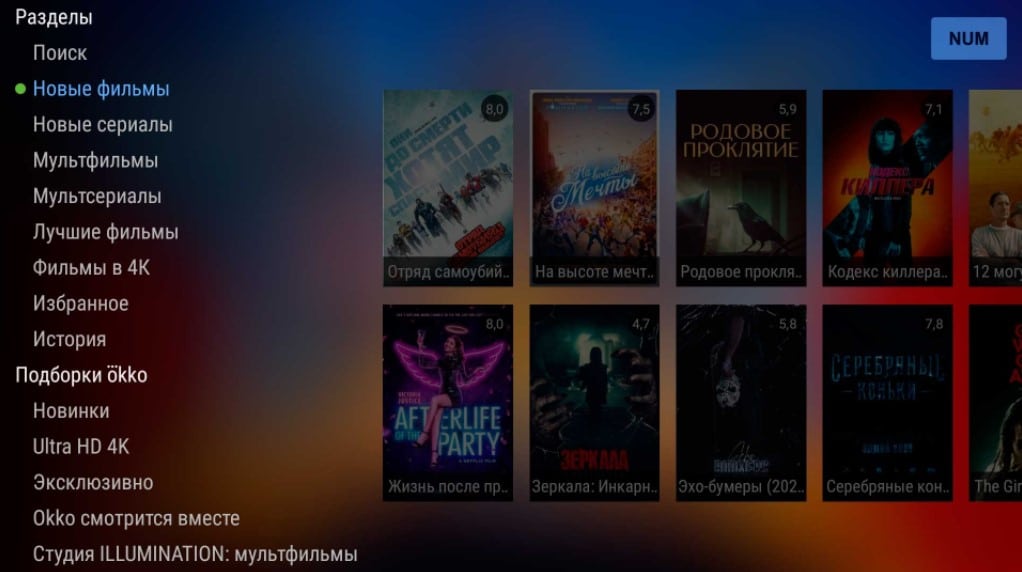There are various problems with the Internet, in which it is impossible to access the World Wide Web from the TV. One of them is that the TV does not see the network or has stopped detecting the access point after a certain point. That is, after starting Wi-Fi discovery, the device does not see a specific network or even everything. We will try to help restore the visibility of your home network and explain why your TV is behaving incorrectly.
Contents
Why does the TV not see the network?
There are many reasons, from the most banal to quite specific. According to what the problem is, the solution to the problem will depend. Thus, we hint that there will be many ways to fix it, nothing can be done about it.
Why the TV does not see the Wi-Fi network:
- the device does not have a Wi-Fi module;
- no support for the 5 GHz band;
- you have a hidden network configured (not visible to everyone);
- incorrect network settings;
- a very weak signal from the router or serious obstacles in its distribution;
- failure of the Wi-Fi adapter.
If your TV sees the network, but does not connect to it, the problem is most likely the wrong password or frequency. There are also situations when the TV has a network without access to the Internet, and this is also fixable.
How to find the culprit of the problem?
We offer one simple but very useful procedure – try connecting to a different wireless network on your device. If this can be done, then the cause of the error is in the network itself, the settings of the router. If the connection plan fails, the TV is most likely the culprit. Provided that you do not have access to another Wi-Fi network at hand, just distribute the Internet from your phone.
What to do if the TV stopped seeing the Wi-Fi network?
As a result of the diagnostic procedure, we had to understand in which area we should work further. What exactly needs to be done is described below.
However, before starting the following procedures, we recommend that you make sure that the TV has a Wi-Fi module. If everything worked well before, just skip to the solutions in the following sections. In relatively old Smart TVs from Samsung, LG and other devices, such a component was often not installed. There are 2 easy ways to check this option:
- From documentation . On the Internet, you can find the characteristics of the device and look at Wi-Fi support.
- In settings . In the “Support” section, look for and open the “Contact Samsung” tab. We are interested in the parameter “Wireless MAC address. int.”, and if there are zeros or FF inside, then there is no module. If there are different numbers and letters, the wireless internet adapter is present.
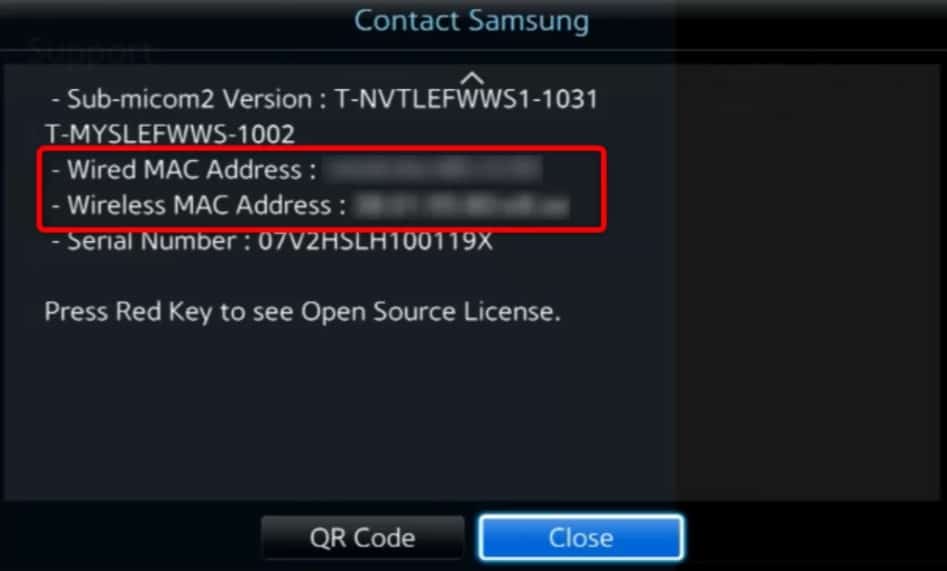
See also: Why do not show channels on TV?
Fixing router problems
If your Philips, Samsung or other TV was able to connect to another access point, then the problem is specifically with your network. The following guidelines will help you find the correct network settings.
What to do if the TV stopped seeing the network:
- Change operating mode/frequency . Quite often, Smart TV does not see a 5 GHz Wi-Fi network due to the lack of support for this technology. This is not a big problem, because in the admin panel of the router (usually on the “Wireless Mode” tab, you can select combined or mixed. In this case, the router will support both 2.4 GHz and 5 GHz.
- Enable Wi -Fi network display . To do this, in the “Wireless Mode” tab in the section with basic settings, set the flag in the “Enable SSID Broadcasting” checkbox. The network will become visible to everyone. You can also connect to a hidden network, you just need to manually enter the SSID and then the password. If all the data is entered correctly, the connection will appear almost instantly. The procedure is performed in “Settings” – “Network” – “Manual” (or something similar, depending on the firmware of the TV).
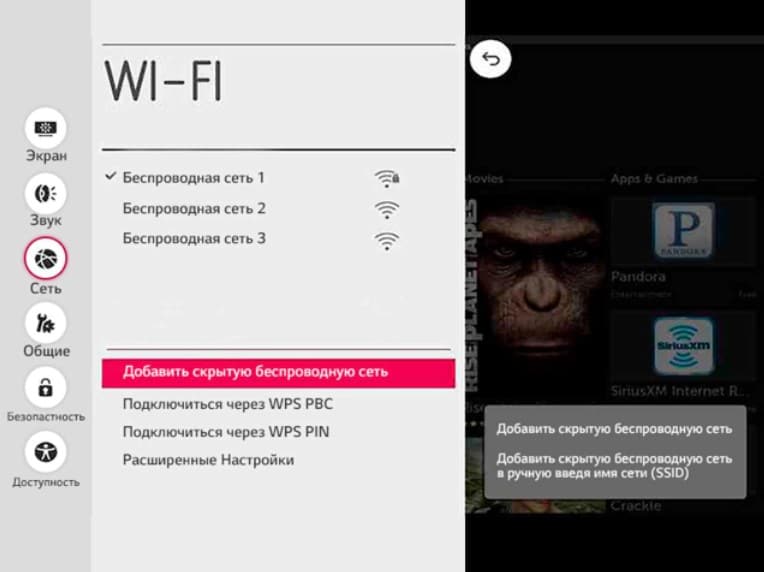
- Change encryption type . You can find the necessary settings in “Wireless Mode” – “Wireless Security” and set WPA / WPA protection – Personal. We do not use corporate technologies, they may not be suitable for connecting a TV.
- Switch to another channel . In the “Basic Settings” of the “Wireless Mode” there is a line “Channel”. In it, we switch to another one and check the result. As for the 5 GHz frequency range, it is known that Samsung TVs can only work on channels 36, 40, 44 or 48. In the worst case, we manually test everything.
- Disable MAC address filtering . In the Wireless section, there is a MAC Address Filtering tab. There may be a setting enabled that blocks the connection from the TV’s MAC address. Or vice versa, protection against connections from those devices that are not listed. Set the function accordingly or disable it.
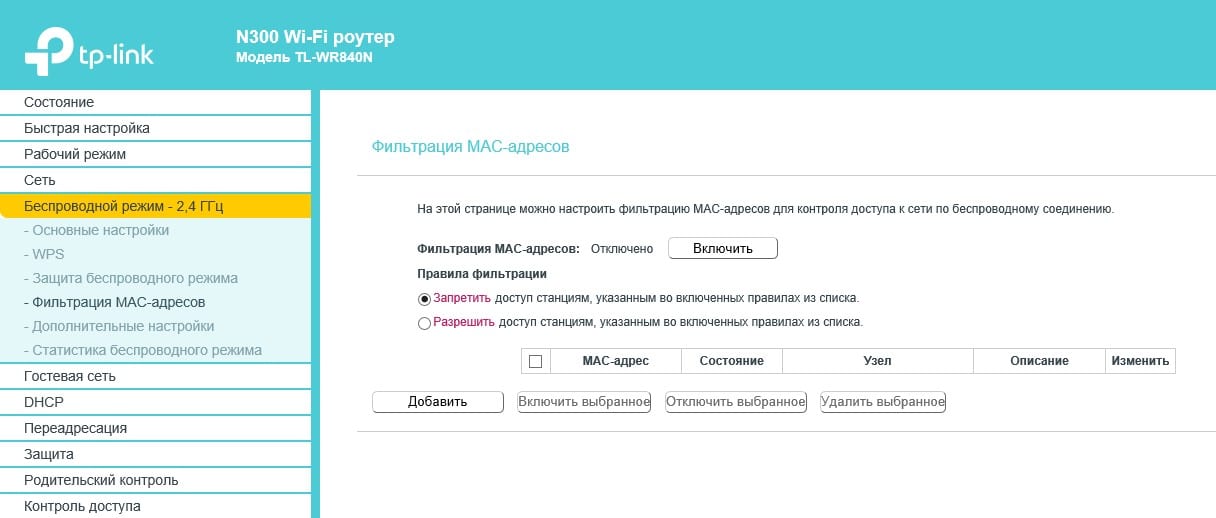
Advice! To enter the admin panel of the router, you need to look at the necessary data: IP address (or even domain), login and password. All of this information can be found on the router label, which is always affixed to the bottom of the case. The address is simply driven into the browser on the device that is connected to Wi-Fi. For example, you can connect a computer or TV via LAN.
TV Troubleshooting
If the TV does not even want to connect to another access point, the problem may be in it. It is reasonable to figure out what could be the matter and fix the problems. It’s a good idea to try a simple reboot first by leaving the TV off for 1 minute before restarting. This might work as it eliminates random crashes.
How to fix the problem when the TV does not see Wi-Fi:
- Delete saved connection . If there is any saved network in the “Settings” section in the “Wi-Fi” block, you should delete it. To do this, click on it or the icon next to it and select “Forget”. While the settings are saved, the network may not appear in the search menu.
- Enable 5GHz support . If 5 GHz support is indicated in the TV parameters, but the network data does not work, we can conclude that the frequency is being blocked by software. A manufacturer does this when it releases TVs for regions where a 5 GHz network is prohibited. To bypass the restriction, you need to start the service menu. The set of combinations for this may be different. In some devices, this is the sequence Mute-1-1-9-OK-1-2-3-4-OK, in others – Info-Menu-Mute-Power, there is also Menu-1-8-2-Power. Next, go to Option, Local Set and set the CIS_RUSSIA value. Inside MRT Option for Language Set choose CIS, for Region – PANEURO.
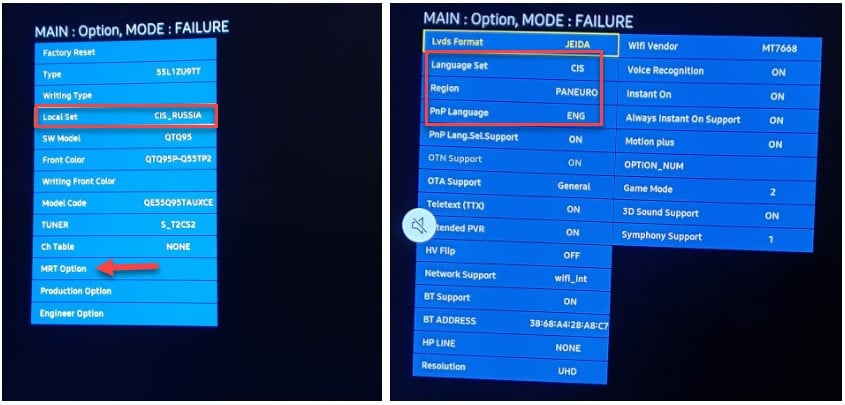
- Installing an external Wi -Fi adapter . If your TV does not have a built-in Wi-Fi module, you can buy an external analog. However, not everyone will work well. The same Samsung TVs usually perceive only branded external modules well.

- Change the Wi- Fi region of the TV . To do this, go back to the service menu on the Control tab. We are looking for and select the WIFI REGION parameter. First, set the value A for it, if it doesn’t help – B.
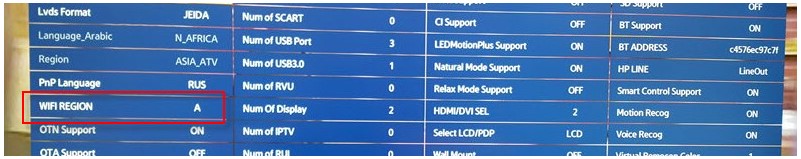
- Firmware update . Upgrading your TV is easy as it has the right tool built into it. Only for this you need to connect the TV via LAN to the Internet or download the firmware to a USB flash drive. It is better to use the official website of the manufacturer. Usually in the settings there is a tab “Details” or “Software version”, and there you can start an automatic search. If you can find a more recent version of the operating system, the TV will offer to download and install it.
- Reset TV settings . Resetting works differently on different TVs. Our guide explains this in detail.
See also: How to connect an old TV without Smart TV to the Internet?
Other Solutions
There is some chance that the problem when the TV does not see the network is still there. There are several additional reasons and a kind of “spare” solutions.
What else to try:
- Check signal strength . You can even visually understand how well the signal reaches the router. Typically, a stable connection is observed at a distance of up to 10 m from the router. If there are walls with metal bases on the way, the coverage area will be even smaller (sometimes up to 3-5 m). With such problems, you should either move the router, or add more powerful antennas, or install a signal amplifier at home (you can even do it from an old router).
- Reset network settings . Some TVs have a Reset Networks button in the Network section. Might work.

- TV repair . This should be done if there is a suspicion of a Wi-Fi module malfunction and the TV does not see any networks. Also, the adapter may behave strangely: hang on the connection, not allow you to connect to the Internet, etc.
Even if your TV does not see the network, this is not a problem with our complete instructions from A to Z. Here are all the necessary steps to get the TV out of this unenviable state. We hope you can do it.
We are waiting for any adequate thoughts and questions from you in the comments.